How to connect Shelly devices with the Zerofy app
In order to connect Shelly devices with Zerofy , you connect your Shelly cloud account with Zerofy .
This also means that if you purchased any new Shelly devices for use with Zerofy , you first need to set them up with Shelly. Pleease use the Shelly app and follow its instructions to set up a new device.
Connecting Shelly Plugs and Relays with Zerofy
Connecting Shelly Plugs and Relays with Zerofy is simple:
- Tap on the Shelly section under HVAC and Appliances
- Enter your Shelly account credentials
- Select the device you want to connect to Zerofy
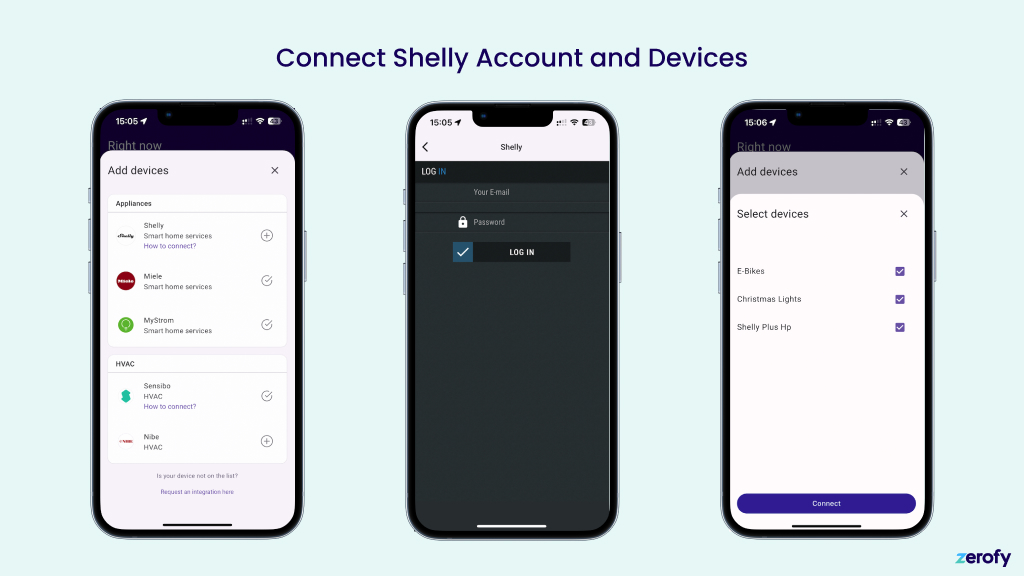
Connecting Shelly Pro 3EM Energy Meters with Zerofy
The flow is equivalent to the one described above for plugs and relays. But you start in the section Meters in the device configuration of the Zerofy app. The device selection dialog will show you only Shelly Pro EM meters and no other devices on your account.